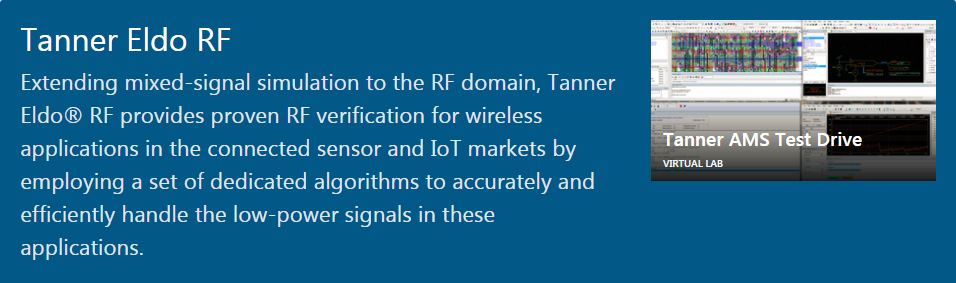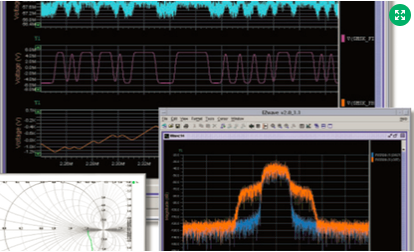Eldo RF
Mentor Eldo RF
Tanner Eldo RF expands the capabilities of the Eldo simulator to provide a wide range of analysis capabilities, a set of RF-dedicated functions, and a powerful set of optimization capabilities suitable for various circuit types.
FEATURES AND BENEFITS
- Full-chip RF IC verification for wireless applications
- Seamless integration into Mentor Graphics and other leading IC design flows
- Closed-loop phase noise analysis for PLLs and frequency synthesizers
- Multi-tone steady-state analysis for large RF IC designs containing thousands of elements
- Modulated steady-state analysis with RF/baseband partitioning
- Library of digitally modulated sources for all wireless standards
- Strongly non-linear signal analysis
- Built-in optimization capability
RF ANALYSIS CAPABILITIES
- Steady-state, steady-state small signal, and steady-state noise
- Modulated steady-state
- Oscillator and phase noise
- Frequency dividers
- Digitally modulated sources
- Parametric sweeping
- Phase-locked-loop
Tanner Eldo RF incorporates powerful optimization algorithms to assist the designer in the fine tuning of circuit performance. The optimization facility does not require any external tool as it is all integrated in the simulation kernel for maximum efficiency. It supports continuous and discrete, constrained or unconstrained parameters, and concurrent optimization of several simulations and analyses.
The Tanner EZwave™ waveform tool provides the advanced features needed to operate on RF, low-frequency baseband analog, and digital signals. It manipulates data in both the frequency and time domains. Smith charts, Eye diagrams, FFT with sophisticated windowing, or signal-to-noise calculation are just some of the built-in features.
A deep integration with Tanner IC design suite includes the ability to:
- Run Tanner Eldo RF directly from the S-Edit schematic capture tool
- Display operating point results directly on the schematic
- Directly specify simulation modes for RF analysis in the Simulation Setup user interface
- Cross-probe waveforms